
Nintendo Sound Clock: Alarmo
How does Alarmo work?

Waking up
Select a title, pick a scene, set a time, and let Alarmo do the rest! In the morning, the alarm starts playing at the time you’ve set, using music and sound effects from the scene you’ve chosen.

Rolling over
Alarmo has a sensor that reacts to your movements and will play sounds if you stretch your arms or roll over. Your alarm will grow quieter if you move around.
Motion-sensing features only function when Alarmo is not in Button Mode.

Getting up
In the morning, the alarm starts playing at the time you’ve set, using music and sound effects from the scene you’ve chosen.
Make waking up fun!
Choose from a total of 35 different alarms across five Nintendo games! Each alarm has unique sounds, visual themes and wake-up experiences. The screen’s appearance also changes to match your chosen game.
By linking your Nintendo Account, you can download additional alarm themes such as Mario Kart 8 Deluxe and Animal Crossing: New Horizons via free updates as they become available.


Nintendo Account and internet connection required to access online features.
Customise your alarm and keep track of your sleep activity
Alarmo isn’t just an alarm clock – it adds a bit of fun to your room throughout the day!
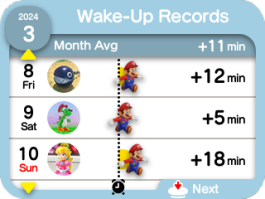
Check Records to see information such as the time you’ve spent in bed, how much you’ve been moving around in your sleep and how long it’s taken you to get up.
Software update required via internet connection.

Turn on sleepy sounds to help wind down with gentle music and sounds that play when you get into bed at the set time.

Choose Firm Mode for an alarm that gradually gets more intense the longer you stay in bed, or use Gentle Mode for a more consistent experience. You can also use Button Mode if you prefer a more traditional alarm clock.

Nintendo characters will appear on the screen and react to your movements. You can also set an hourly chime to support your daily routine with Nintendo soundscapes.



 Fire Emblem Collection
Fire Emblem Collection Kirby Collection
Kirby Collection Super Mario Bros. 30th Anniversary Collection
Super Mario Bros. 30th Anniversary Collection Metroid Collection
Metroid Collection Splatoon Collection
Splatoon Collection
 Super Smash Bros. Collection
Super Smash Bros. Collection The Legend of Zelda Collection
The Legend of Zelda Collection Yoshi's Woolly World Collection
Yoshi's Woolly World Collection

















