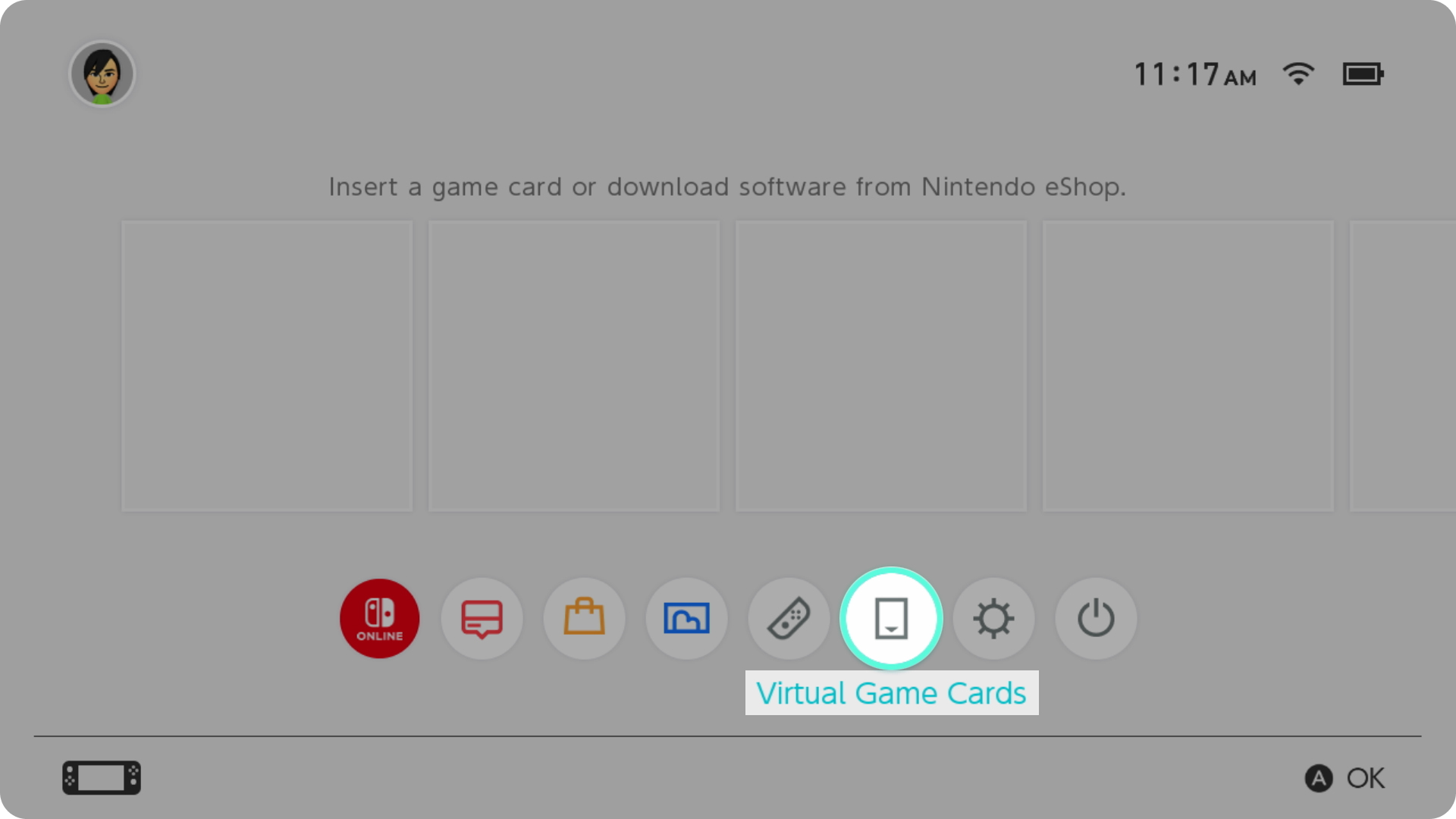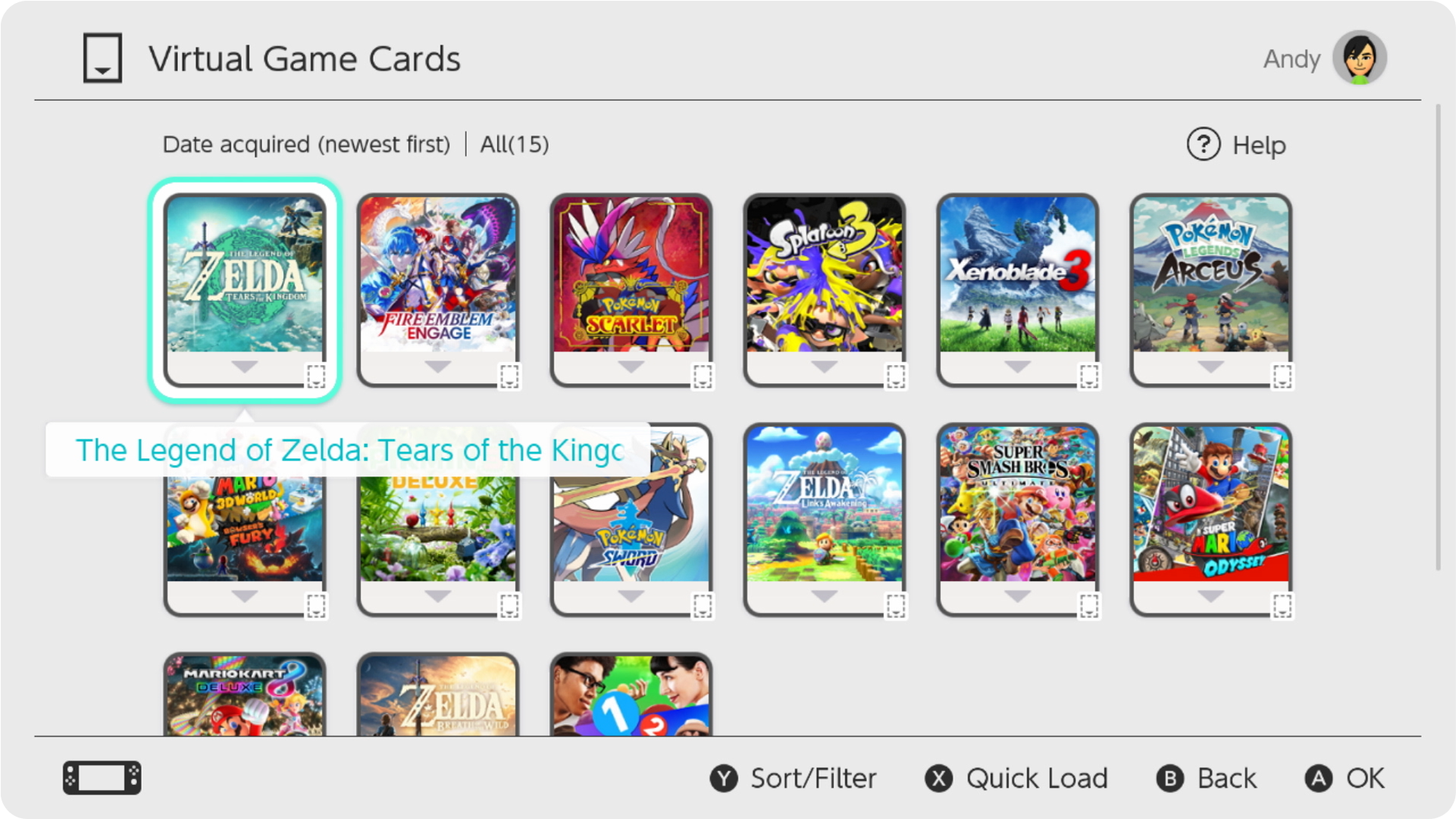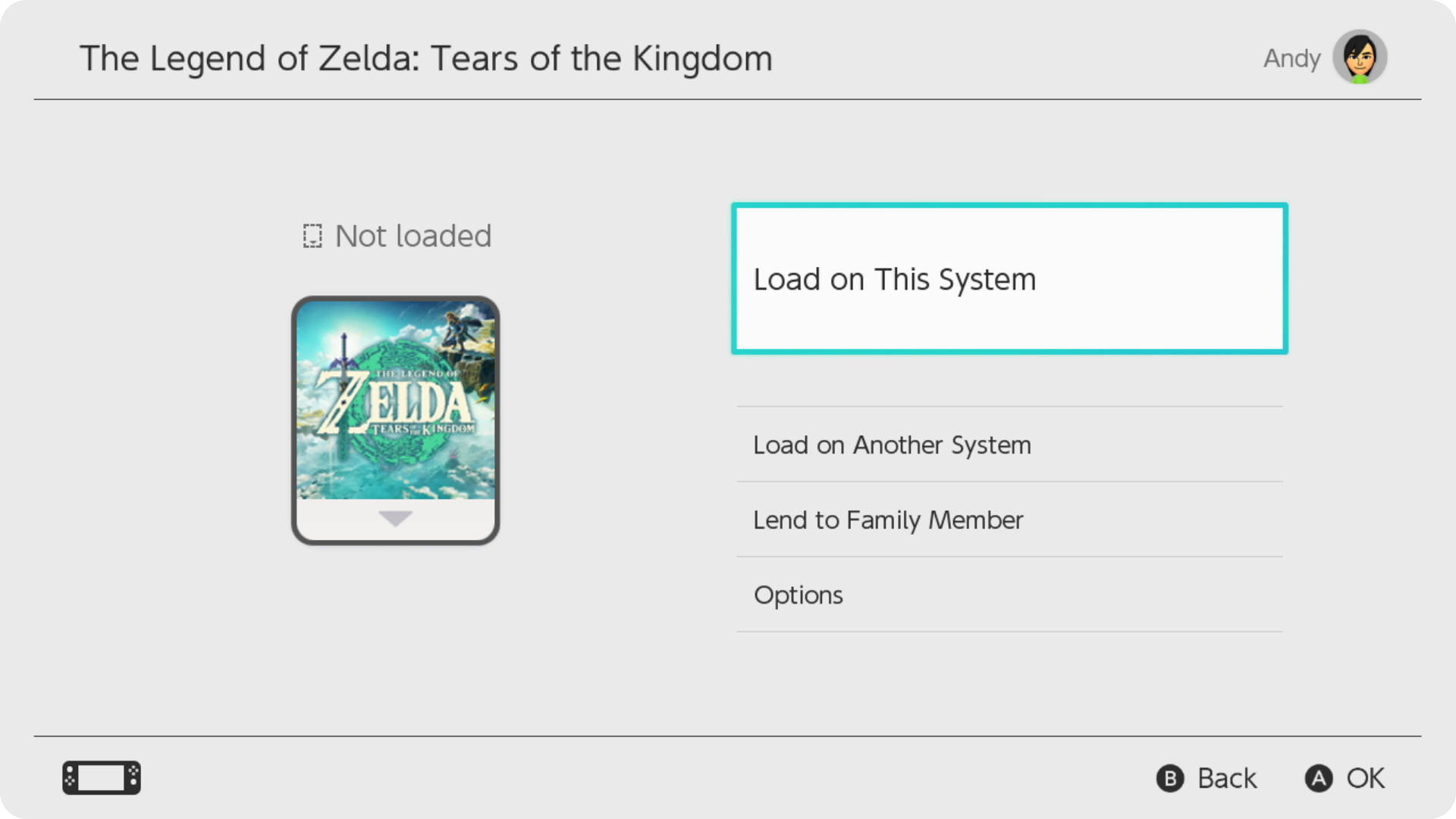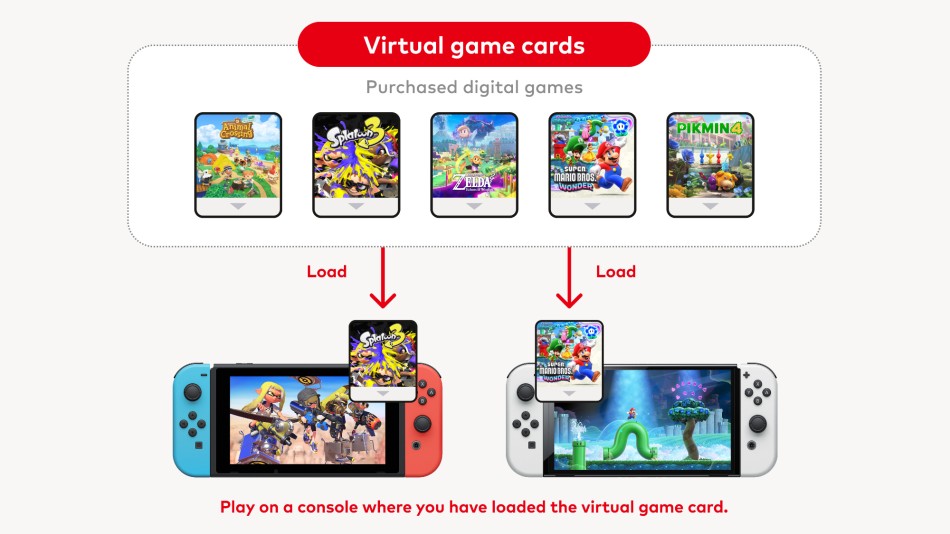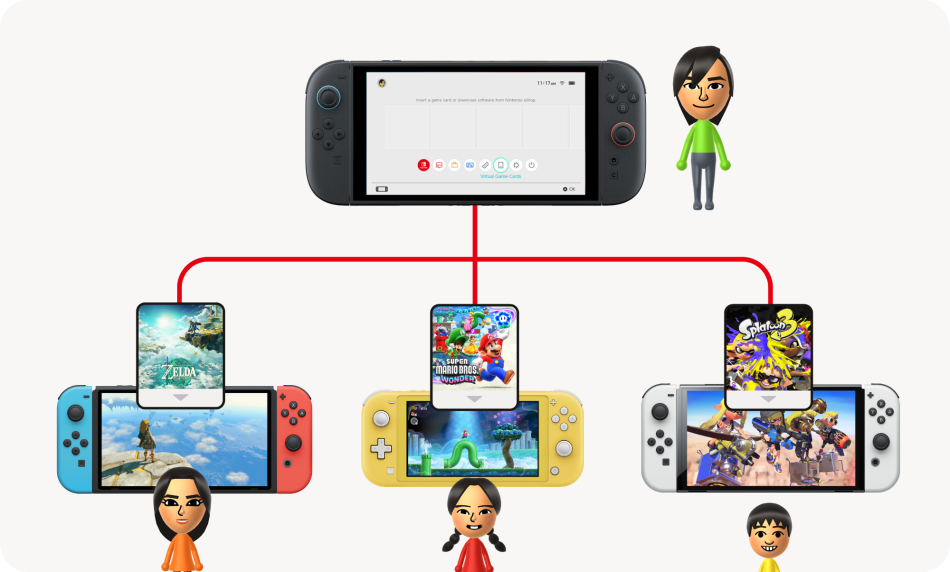Virtual Game Cards

With the virtual game card feature for Nintendo Switch* and Nintendo Switch 2, you can manage your digital game library, swap games between two systems, or even lend games to members of your Nintendo Account family group!
Excludes demos and some Nintendo Switch Online member exclusive games.
*Available on Nintendo Switch, Nintendo Switch Lite and Nintendo Switch – OLED Model consoles starting late April 2025. A system update is required to use this feature on Nintendo Switch.
Move your games between consoles
If you have two different consoles linked to the same Nintendo Account**, you can choose which system to play it on – just like with a physical game card. Simply eject the virtual game card from one console and load it onto the other.
Once a virtual game card is loaded to a console***, not only can you play it without an internet connection, but other user accounts on the system can play, too.
You can also manage and load virtual game cards via your Nintendo Account on the Nintendo website.
Nintendo Switch 2 exclusive games and Nintendo Switch 2 Edition games can only be loaded on a Nintendo Switch 2 console.
**Compatible consoles must be linked to the same Nintendo Account to use virtual game cards. To move virtual game cards between two consoles, you must pair the consoles via local wireless and an internet connection, but only when pairing the consoles for the first time. Up to two consoles total can be linked per Nintendo Account.
***An internet connection is required the first time you start a game that you have loaded to your console. An internet connection is also required when ejecting a loaded title.
Lend games to members of your Nintendo Account family group
You can also lend out virtual game cards to your Nintendo Account family group members. Just connect to your family group member’s console via local wireless when you want to lend a game. Both consoles must also be connected to the internet.
You can lend up to three virtual game cards to others at a time. Borrowers may have one game at a time, on a single console, for up to 14 days unless they return the game earlier.
After the game is returned the borrower will still have their save data, so they'll be able to start where they left off if they borrow again or purchase the game.
Both local wireless and internet communication are required for lending software. Please note that some games, such as exclusive games available as part of a Nintendo Switch Online membership, cannot be lent out.

 Fire Emblem Collection
Fire Emblem Collection Kirby Collection
Kirby Collection Super Mario Bros. 30th Anniversary Collection
Super Mario Bros. 30th Anniversary Collection Metroid Collection
Metroid Collection Splatoon Collection
Splatoon Collection
 Super Smash Bros. Collection
Super Smash Bros. Collection The Legend of Zelda Collection
The Legend of Zelda Collection Yoshi's Woolly World Collection
Yoshi's Woolly World Collection